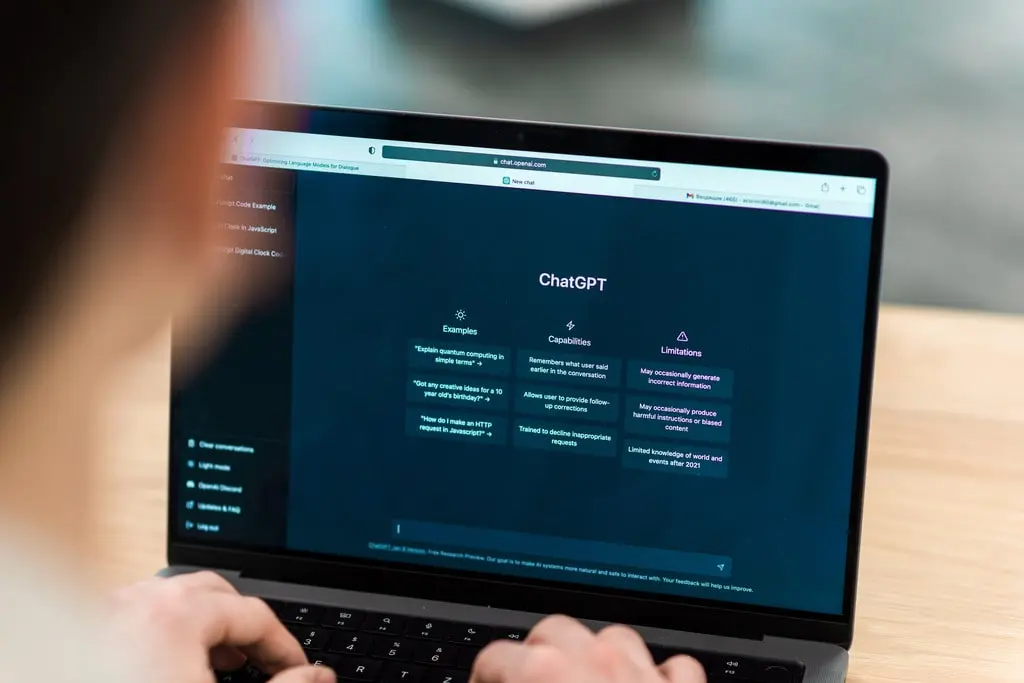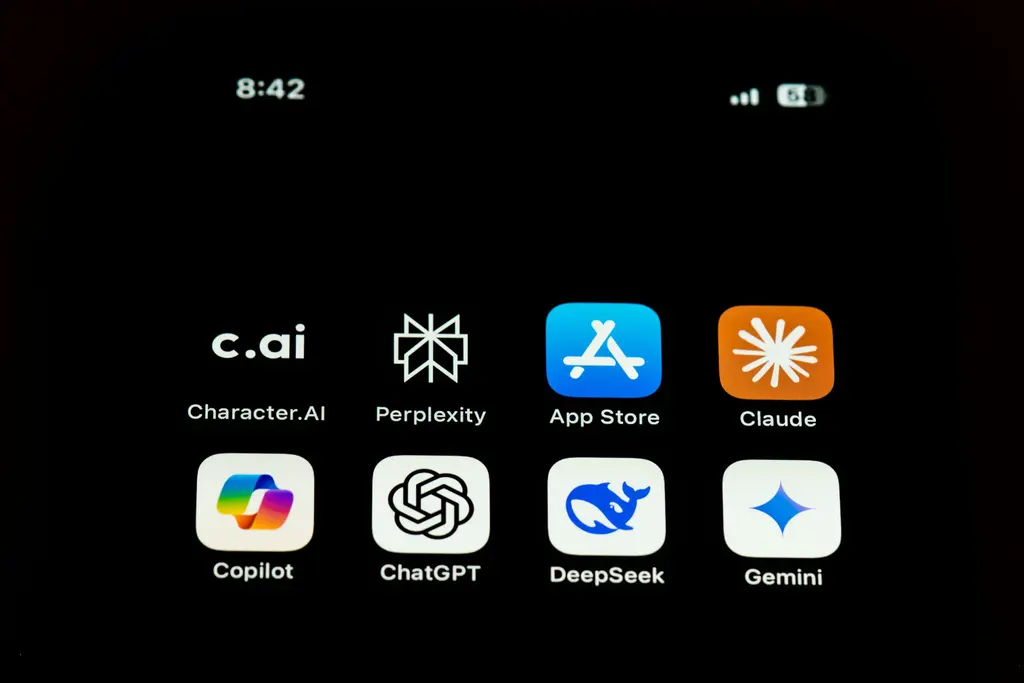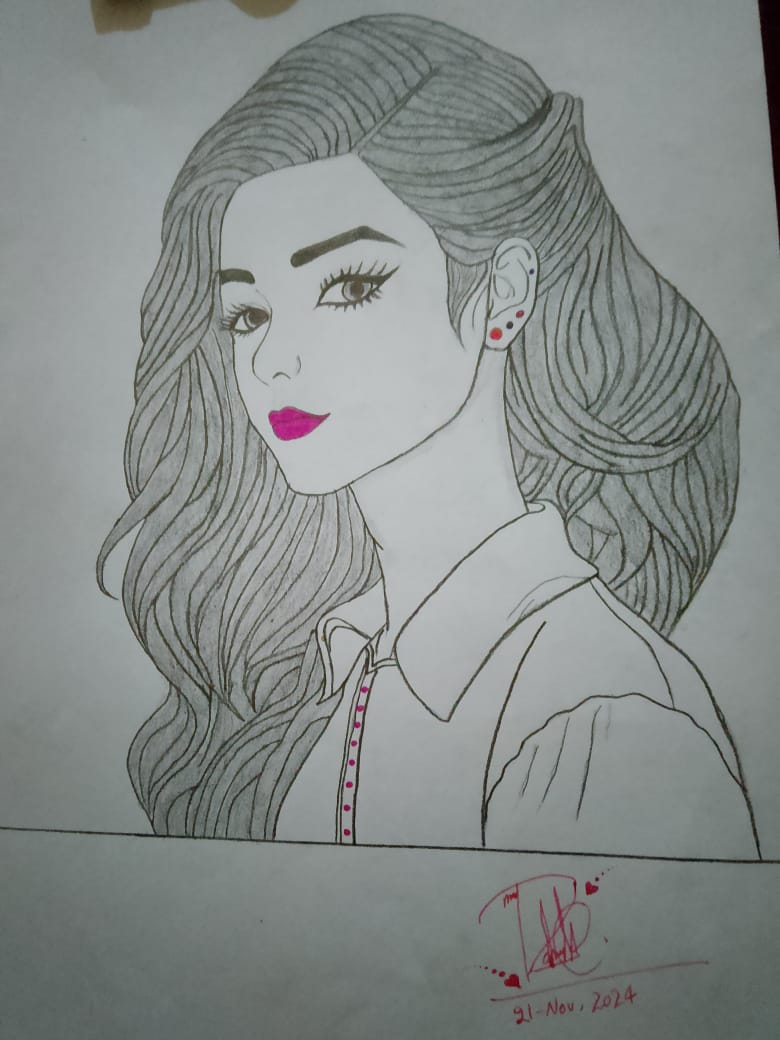In a fast-paced and technology world where staying connected is more important than ever, messaging platforms are constantly evolving to suit our changing lifestyles. WhatsApp, a trailblazer in modern messaging, keeps pushing boundaries to give its users fresh and thrilling experiences. Let’s take a closer look at some of the newest WhatsApp features that are making our messaging even better.
In today’s interconnected society, video calls have become a lifeline for maintaining close relationships across distances. To keep up with this need for flexible and vibrant communication, WhatsApp has introduced an exciting feature: screen sharing during video calls. This game-changing addition elevates communication by allowing us to share not just our faces and voices, but also the actual content on our screens. Let’s plunge into the realm of WhatsApp’s video call screen sharing and uncover how it’s revolutionizing the way we connect with each other.
Video Message: A new step in Technology
WhatsApp’s video messaging feature offers a dynamic and expressive way to communicate. With a tap of a button, you can record and send personalized video messages to your contacts. Whether you’re sharing a heartfelt moment, showing off a new place you’ve visited, or just want to convey your emotions with more than just words, video messages let you connect on a deeper level. It’s like having a face-to-face conversation even when you’re not in the same place. With the convenience of recording and sending videos within the app, WhatsApp’s video messaging adds a personal touch that words alone can’t capture.
Screen Sharing: What Is It? WhatsApp new feature
Screen sharing is a functionality that enables users to show the contents of their device screens to the person they are communicating with via a video call. Whether you’re sharing a presentation, walking someone through a series of steps, or simply showing photos and videos, screen sharing elevates the conversational experience to a whole new level.
Visual communication has proven to be incredibly impactful in conveying information effectively. While video calls already provide a glimpse into the facial expressions and surroundings of the caller, screen sharing takes it a step further by adding a visual layer to the conversation. This feature has countless applications across personal, educational, and professional scenarios.
Imagine you’re on a video call with a loved one, and you want to show them pictures from your recent vacation or share a funny video you stumbled upon. With screen sharing, you can instantly bring them into your world, enhancing the emotional connection through shared experiences.
In the realm of education, screen sharing can be a game-changer. Educators can use this feature to present visual aids, slideshows, or online resources directly to their students during a video call. This fosters interactive learning and makes distance education more engaging and impactful.
In the professional sphere, screen sharing becomes a vital tool for collaboration. Whether you’re working on a project remotely or need to explain a complex concept to a colleague, screen sharing streamlines the process by enabling real-time visualization. This can lead to more efficient decision-making, troubleshooting, and brainstorming.
How to Use WhatsApp’s Video Call Screen Sharing Feature
Using the screen sharing feature on WhatsApp is intuitive and user-friendly:
1. Initiate a Video Call: Start a video call with the contact you wish to communicate with.
2. Access Screen Sharing: During the call, look for the “Screen Share” button. It’s usually represented by an icon that resembles a computer monitor or a screen with an arrow pointing upward.
3. Start Sharing: Tap on the “Screen Share” button, and WhatsApp will ask for permission to access your device’s screen. Once granted, your screen’s content will be visible to the other party.
4. Interactive Sharing: As you navigate through your device, the other person on the call will see everything you do on your screen in real time. This interaction can include anything from showing photos, presenting documents, or even demonstrating app usage.
5. End Screen Sharing: To stop screen sharing, simply tap the “Stop Sharing” button. The video call will continue as a regular call.
Multi-Device Support: Staying Connected Across Devices
One of the most anticipated features introduced to WhatsApp is multi-device support. This new functionality allows users to access their WhatsApp accounts from multiple devices simultaneously, without needing their phone to be connected to the internet. This feature is a game-changer for those who use WhatsApp on both their smartphone and desktop or tablet. Whether you’re replying to messages from your laptop during work hours or sending quick updates from your tablet while lounging at home, staying connected has never been this seamless.
Disappearing Mode: Privacy and Ephemeral Messaging
With privacy concerns gaining more attention than ever before, WhatsApp introduced the “Disappearing Mode” feature. This feature enables you to set all new chats to disappear after a certain period, providing a level of privacy and security that ensures your conversations remain ephemeral. This is particularly useful for those who value the transient nature of messaging and want to reduce the digital footprint of their conversations.
View Once: Sharing Photos and Videos Privately
We all have those moments when we want to share a photo or video that’s meant to be viewed once and then forgotten. The “View Once” feature fulfills this need by allowing users to send media files that can be viewed only once by the recipient. After being viewed, the media file disappears, adding an element of spontaneity and privacy to your shared content.
Voice Messages Playback Speed: Managing Your Time Better
Voice messages have become an integral part of messaging, especially when typing out long messages seems cumbersome. To make listening to voice messages even more efficient, WhatsApp introduced the ability to change the playback speed of voice messages. Now, you can choose to listen at normal speed or increase the speed to save time while still catching every detail of the message.
Redesigned Calling Interface: Intuitive Communication
Communication isn’t just about texting; voice and video calls are equally important. WhatsApp revamped its calling interface, making it more intuitive and user-friendly. With features like the ability to see call information even when the call screen is minimized, managing calls while multitasking becomes effortless.
Customized Sticker Suggestion: Express Yourself Creatively
Stickers add a fun and personalized touch to conversations. WhatsApp’s customized sticker suggestion feature uses machine learning to recommend stickers based on the context of your conversation. This enhances your creative expression and lets you discover relevant stickers without searching through a vast sticker library.
QR Code Profile Sharing: Quick and Seamless Contacts Exchange
Gone are the days of manually typing phone numbers to add contacts. WhatsApp introduced QR code profile sharing, allowing you to scan QR codes to add contacts quickly. This feature simplifies the process of connecting with new people, whether it’s for personal or professional purposes.
Conclusion

WhatsApp is always working to make our messaging experience even better with new features. These updates bring us more privacy, better ways to communicate, and tools that suit everyone’s needs. When we use these features, we can see how WhatsApp is shaping the future of messaging. So, don’t wait—update your app and enjoy these exciting improvements that will make your chats more fun and efficient!
Now, let’s talk about WhatsApp’s video call screen sharing feature. It’s a clear example of how WhatsApp wants us to connect in innovative ways. It’s like bringing traditional messaging and real-time visuals together. This means you can share not just words and pictures, but your actual screen during a video call. It’s a powerful tool for all sorts of situations, whether you’re catching up with friends, learning something new, or working with colleagues. The possibilities are endless, and all it takes is a simple tap to bring your conversations to life in a whole new way.
Reference Link: https://blog.whatsapp.com/
Read our other blogs here.